How to create a team
- Go to https://inspect.dev/account/organizations
- Click the
Create Organizationbutton
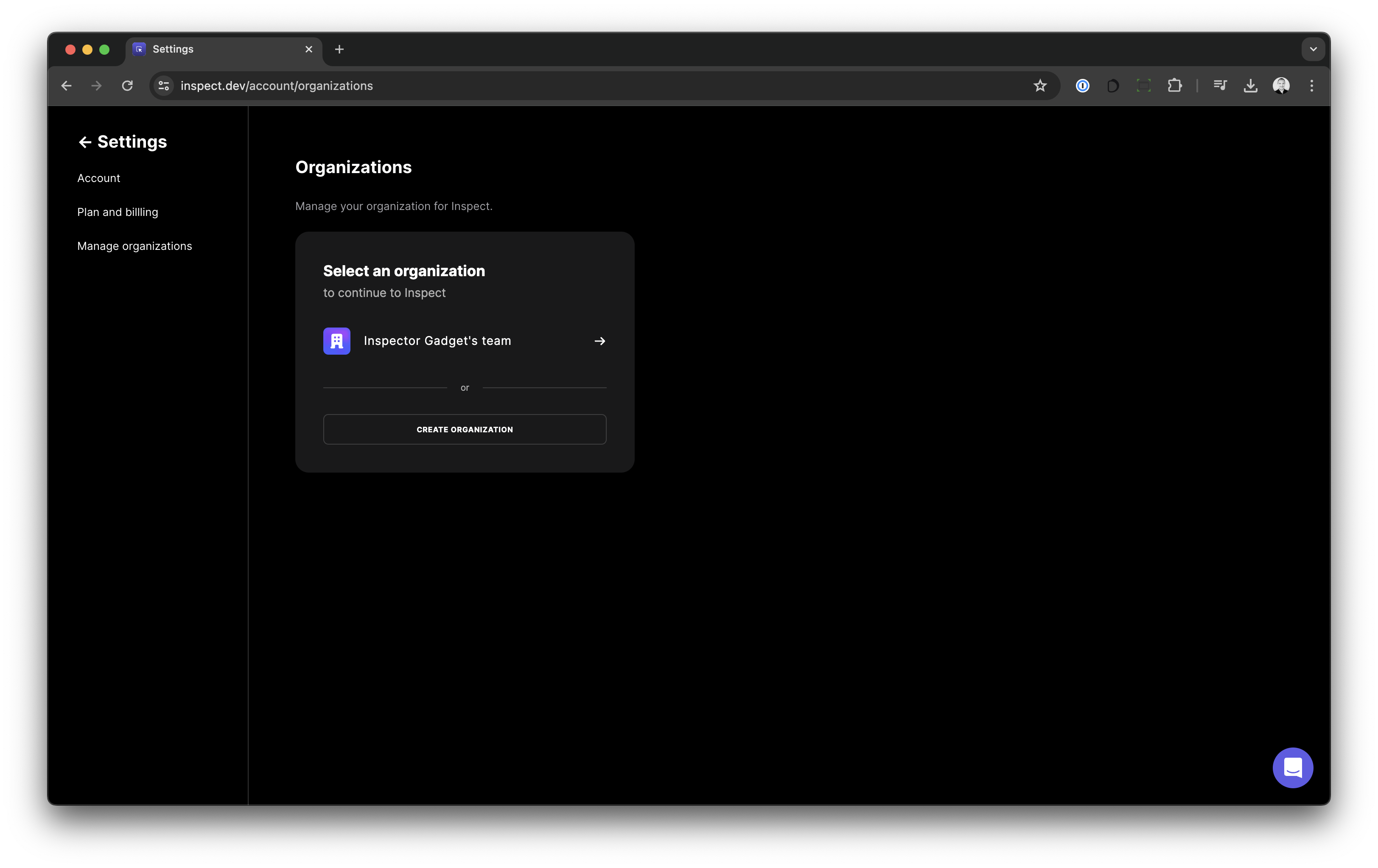
Manage your organization
- Go to https://inspect.dev/account/organizations
- Choose your organization.
- Use the organizations page to add/remove members, settings and billing.
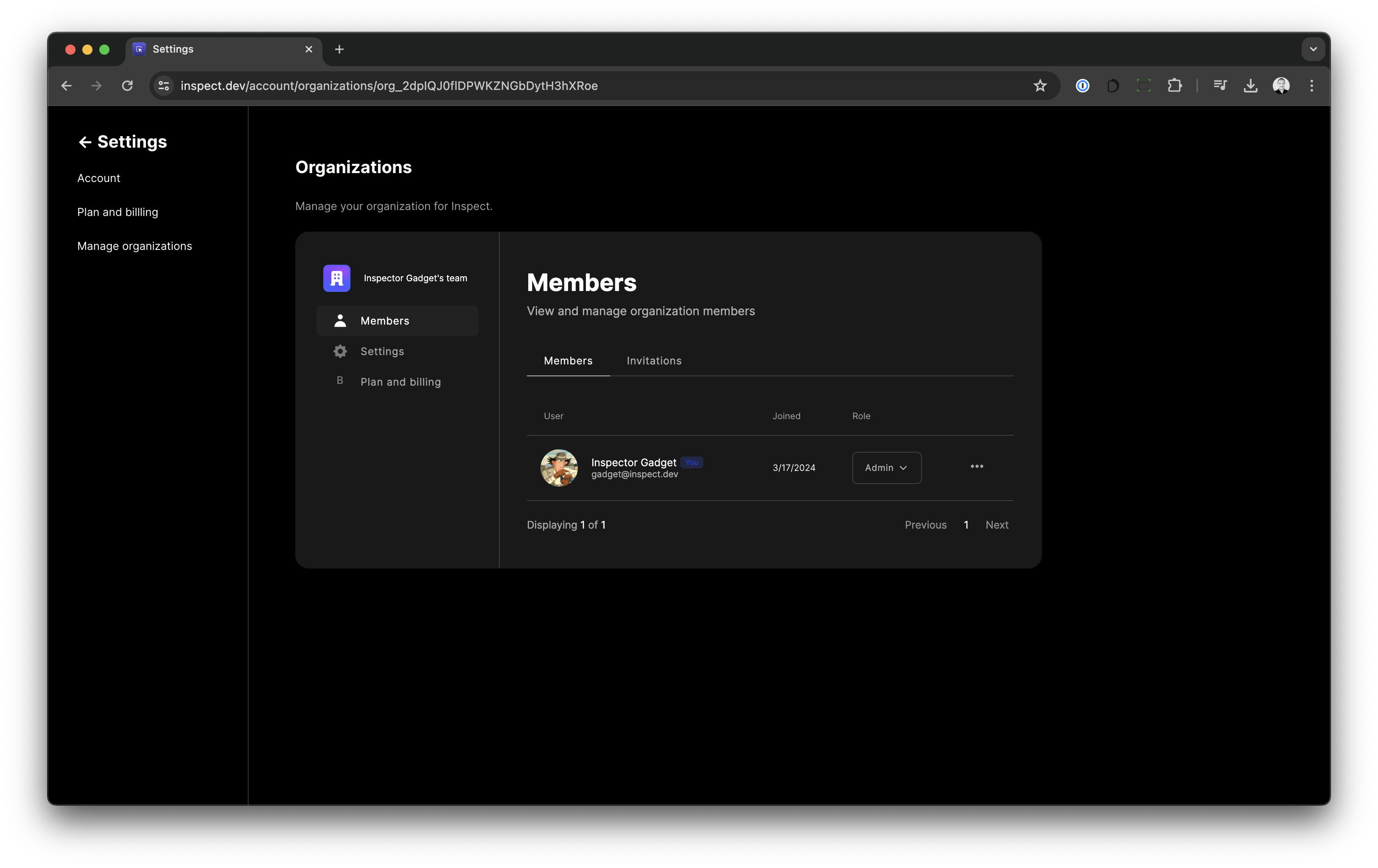
Organization Billing
To use organizations you have to subscribe to ourInspect Teams plan. We don’t charge for single member organizations.
You manage your organization’s billing details on Stripe.